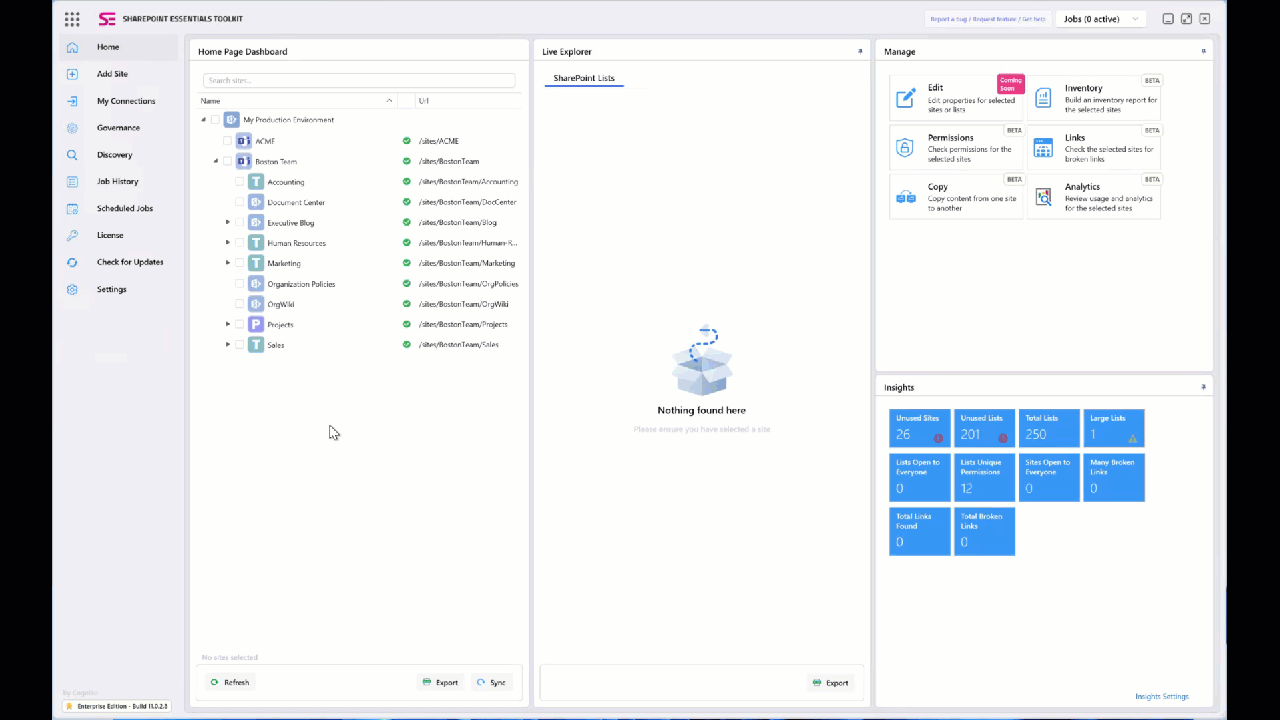Office Solutions: Understanding the Basics
Companies and organizations turn to SharePoint to build websites where they can safely store, manage, and share project information and data. Regardless of your business’s size, SharePoint’s office solutions allow you to integrate cohesive content management, establish clear lines of communication, and collaborate with your team on a powerful platform. Best of all, you can customize these office tools to fit your companies specific needs.
SharePoint is one of the top tier collaboration platforms, so you benefit from a host of SharePoint 3rd party tools while using this enterprise application software. To access these collaborative enterprise office solutions with your office associates, you only need an internet connection and a device with a web browser.
At Cognillo, we build office solutions, develop enterprise-level tools for SharePoint, and offer expert product training and support. We aim to deliver feature-rich, customizable solutions through our SharePoint administration toolkit. With our SharePoint 3rd party products, you can maximize SharePoint no matter how you use it.
Businesses have many avenues through which they can integrate SharePoint into their office operations. Through SharePoint in Microsoft 365, companies don’t have to rely on on-premise office solutions, but rather, they can turn to a cloud-based service. This method requires that the business purchase either the Microsoft 365 plan or choose an a la carte version of SharePoint Online.
Alternatively, businesses could opt for the SharePoint Server for on-premise security. This product allows a company to access the latest features while maintaining ownership over the server. By choosing SharePoint Server, your company will be responsible for the server architecture, directory management, and file storage. However, with Cognillo’s SharePoint admin tools, you can streamline these tasks to produce a comprehensive solution for your organization.
The Benefits of Our Office Solutions
Our SharePoint administration toolkit offers a wide range of SharePoint tools and office solutions that allow you to control your site management. You can provide your employees with access to create customizable reports and adjust administrative features to suit your company’s goals. Taking advantage of our SharePoint 3rd party tools will give your users the power to accomplish their tasks with ease and efficiency.
You can rest assured: top-level Microsoft-certified veterans and Sharepoint experts have designed our office solutions. We have created our SharePoint admin tools to give you total control over every aspect of your company’s sites.
How to Best Utilize Enterprise Application Software
When incorporating new enterprise office solutions into your company’s arsenal, you can use one of two approaches.
One method is to go all-in with a complete package solution with every feature that an organization needs to conduct its operations effectively and seamlessly. With office solutions such as our SharePoint Essential toolkit, your company can access a host of Microsoft SharePoint tools on-premises & Office 365/SharePoint inline. A must-have all-in-one solution for anyone using SharePoint, the SharePoint Essentials Toolkit contains a suite of tools that give you the power to manage your sites as you see fit.
Conversely, you can opt for the a la carte method, in which you pick and choose the office solutions that are right for your company. This allows you the flexibility to narrow down your needs to only the bare essentials. One of the benefits of SharePoint is that it’s adaptable to a variety of work environments, so picking and choosing the appropriate solution is always an option.
SharePoint Administration Toolkits
Any business that operates using SharePoints knows it’s versatility. However, many of these features are outside the average user’s control, which is why SharePoint 3rd party products have gained popularity. If you’re a site owner or SharePoint and Office 365 administrator, then you know you need more comprehensive control over your SharePoint sites.
At Cognillo, we offer superior bundles that take advantage of all the current features SharePoint management offers while maintaining flexibility for future versions. We’ve designed our suite of office tools so that anyone can benefit from the interactive SharePoint environment, regardless of technical expertise. We’ve also developed our SharePoint Essential Toolkit to be accessible without the need for third-party software on your servers.
Engineered to provide users with intuitive features and customizable options, our SharePoint Essential Toolkit is unmatched when it comes to fully utilizing SharePoint’s export functions. The dashboard is maximized for user experience, giving you a complete overview of all the sites that you are tasked with managing. Our suite gives you total control over your Sharepoint Server and Sharepoint Online subscription.
Why Choose Cognillo?
Created to leverage every aspect of the currently available technology, our products and tools for SharePoint will streamline your operations. Our automatic reporting features will help you reduce overhead and waste by freeing up your users as well as office associates to tackle complex issues instead of trivial data entry.
Our technical support team is composed of experts who hold at least two accredited technical certifications. To learn more, contact us today for a free demo.